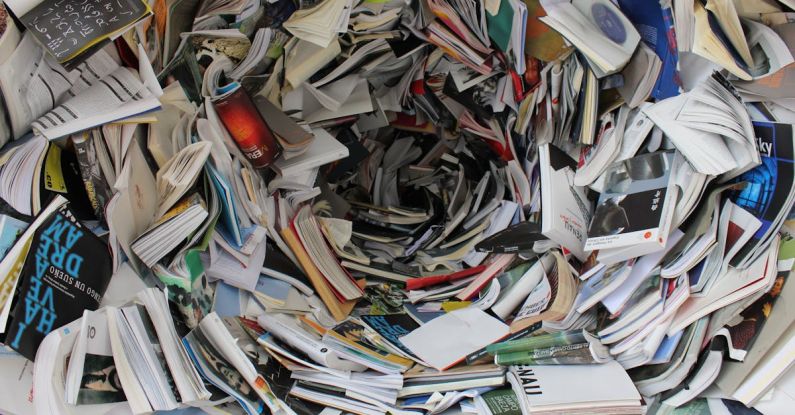Vinyl records have made a significant comeback in recent years, with many music enthusiasts rediscovering the warm, authentic sound that analog recordings provide. If you have a collection of vinyl records that you would like to digitize for easier listening or preservation purposes, you’re in luck. With advancements in technology, it’s now easier than ever to convert your vinyl collection into digital files that can be enjoyed on various devices. In this article, we will explore the process of digitizing your vinyl collection, from the equipment you’ll need to the steps involved in converting your records into digital format.
**Choosing the Right Equipment**
Before you can start digitizing your vinyl collection, you’ll need to gather the necessary equipment. The most important piece of equipment you’ll need is a good quality turntable with a USB output. This type of turntable allows you to connect directly to your computer for recording purposes. Additionally, you’ll need a computer with audio recording software installed, as well as a good quality audio interface to ensure high-quality recordings.
**Setting Up Your Equipment**
Once you have all the necessary equipment, it’s time to set up your recording station. Place your turntable in a quiet, stable location where it won’t be disturbed during the recording process. Connect the turntable to your computer using a USB cable, and make sure that the audio interface is properly connected as well. Before you start recording, it’s a good idea to test the setup to ensure that everything is working correctly.
**Cleaning Your Vinyl Records**
Before you start digitizing your vinyl records, it’s essential to clean them thoroughly to ensure the best possible sound quality. Dust and dirt on your records can cause unwanted noise and distortion in the recordings. Use a soft, anti-static brush to remove any dust or debris from the surface of the record before placing it on the turntable.
**Recording Your Vinyl Collection**
Once your equipment is set up, and your records are clean, it’s time to start recording. Open your audio recording software on your computer and select the input source as the audio interface connected to your turntable. Start playing the record on the turntable and hit the record button on the software to begin capturing the audio.
**Editing and Saving Your Digital Files**
After you have finished recording your vinyl collection, you may want to edit the digital files to remove any unwanted noise or imperfections. Most audio recording software programs offer editing tools that allow you to clean up your recordings and enhance the sound quality. Once you are satisfied with the edits, save the digital files in a format of your choice, such as MP3 or WAV, for easy playback on various devices.
**Organizing Your Digital Collection**
Now that you have digitized your vinyl collection, it’s essential to organize your digital files for easy access and playback. Create a folder on your computer specifically for your digitized vinyl records and organize them by artist, album, or genre to make it easier to find and enjoy your favorite music.
**Preserving Your Vinyl Collection**
Digitizing your vinyl collection not only makes it easier to listen to your favorite records but also helps preserve them for future generations. By converting your vinyl records into digital format, you can protect them from wear and tear and ensure that the music is accessible for years to come.
**Embracing the Future of Music**
In conclusion, digitizing your vinyl collection is a rewarding process that allows you to enjoy your favorite music in a convenient and accessible format. With the right equipment and a bit of patience, you can easily convert your vinyl records into high-quality digital files that can be enjoyed on various devices. So, dust off your old records, set up your recording station, and start digitizing your vinyl collection today to embrace the future of music.