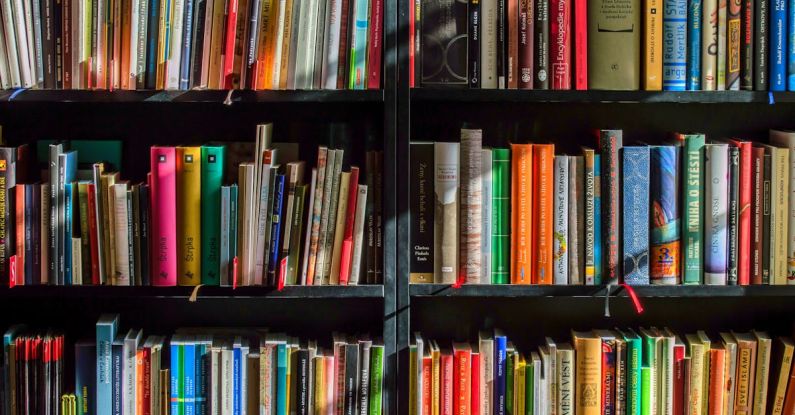In this digital age, where music streaming services and digital downloads are the norm, having a well-organized music library is essential for easy access and enjoyment of your favorite tunes. Whether you have a vast collection of songs or just a few playlists, keeping your music library organized can save you time and frustration when you’re in the mood for some music. Here are some tips on how to organize your music library for easy access.
**Start Fresh with a Clean Sweep**
The first step to organizing your music library is to start fresh by doing a clean sweep of your current collection. Delete any duplicate songs, albums, or playlists that you no longer listen to or need. This will help declutter your library and make it easier to navigate.
**Use a Consistent Naming Convention**
Consistency is key when it comes to organizing your music library. Use a clear and consistent naming convention for your music files and folders. Include the artist name, album title, and track number in the file names to make it easier to search for specific songs or albums. For example, “Artist Name – Album Title – Track Number – Song Title”.
**Create Folders and Subfolders**
Organize your music files into folders and subfolders based on genres, artists, or albums. This will help you easily locate and access the music you want to listen to. You can further categorize your music by creating subfolders within each main folder. For example, you can have a folder for “Rock” music with subfolders for different rock bands or albums.
**Tag Your Music Files**
Adding tags to your music files can make it easier to search and filter your music library. Tags such as genre, artist, album, and year can help you quickly find the music you’re looking for. Most music players and apps allow you to add tags to your music files, so take advantage of this feature to keep your library organized.
**Use Playlist to Curate Your Music**
Create playlists based on your mood, activity, or genre preferences. Playlists are a great way to curate your favorite songs and albums without having to search through your entire music library. You can create playlists for different occasions, such as workout playlists, road trip playlists, or relaxing playlists. Make sure to give your playlists descriptive names to easily identify them.
**Regularly Update and Maintain Your Library**
To keep your music library organized, it’s important to regularly update and maintain it. Delete any duplicate or unwanted songs, albums, or playlists. Update tags and file names as needed. By staying on top of your music library maintenance, you can ensure that it remains organized and easy to navigate.
**Backup Your Music Library**
Lastly, don’t forget to backup your music library regularly to prevent any loss of your precious music collection. Use external hard drives, cloud storage services, or backup software to create backups of your music files. This way, you can rest assured that your music library is safe and secure.
**In Summary**
Organizing your music library for easy access doesn’t have to be a daunting task. By following these tips and implementing a few simple strategies, you can create a well-organized music library that allows you to quickly find and enjoy your favorite tunes. Start by doing a clean sweep, use a consistent naming convention, create folders and subfolders, tag your music files, use playlists, regularly update and maintain your library, and don’t forget to backup your collection. With a well-organized music library, you can spend less time searching for music and more time enjoying it.